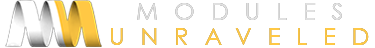Performance | Modules Unraveled
161 Website Audits and How to Do Them Right with Jon Peck - Modules Unraveled Podcast
Published: Thu, 06/30/16
Website Audits
- What is a site audit?
- Why would you do one?
- Intended audience
- New clients? Existing clients?
- What are the goals of a site-audit?
- How do you approach a site audit?
- What are some other approaches you’re aware of?
- What tools and techniques do you use?
- How do you present the results?
- How often should you do them?
- What are some things to avoid?
157 The Drupal 8 Port of Advagg with Nick Wilde - Modules Unraveled Podcast
Published: Wed, 03/09/16
Advagg
- First, can you give us an overview of what Advagg is?
The Drupal 8 Port
- Are you the main maintainer of the D8 version?
- What was the porting process like?
- What features are in the Drupal 8 version right now?
- What's the status of the Drupal 8 version?
- Do you know of any compatibility issues with other modules?
- What do you have planned for the future?
156 Using BigPipe to Achieve Incredible Site Speed in Drupal 8 with Wim Leers - Modules Unraveled Podcast
Published: Wed, 02/17/16
Big Pipe
- What is Big Pipe?
- This isn’t a Drupal specific thing right? Where did the idea of BigPipe come from?
- How does it work?
- Builds on Drupal 8’s caching system, specifically cacheability metadata (tags, contexts, max-age)
- Rendering system (bubbling, placeholders)
- page cache / dynamic page cache
- BigPipe is built ON TOP OF ALL OF THE ABOVE
- Does it work for anonymous and authenticated users?
- Is this compatible with reverse proxies like Varnish?
- Does BigPipe affect the need for something like redis or memchache?
- How does BigPipe relate to authcache?
Use Cases
- How can we start using it? What’s the install process?
- What do we need to do to configure it for our site?
- Is BigPipe ready to be used?
- Is there anything like this for Drupal 7?
Questions from Twitter
- Daniel Noyola @danielnv18
What can I do to make my site compatible with BigPipe? O what shouldn't do? - Daniel Noyola @danielnv18
Is it compatible with contrib modules like panels or display suite? - Ryan Gibson @ryanissamson
I may have missed it, when BigPipe is included in D8.1, will it be enabled by default? - TheodorosPloumis @theoploumis
Is the bigpipe caching working with the RESTful responses?
133 There's a Module for that! Don't use it! with Ted Bowman - Modules Unraveled Podcast
Published: Thu, 04/23/15
How to Select Modules
- So, let’s start out by talking about the genesis of your session. What made you think this topic needed to be covered?
- What’s the problem with just installing another module?
- What if I don’t program?
- Reuse modules
- Push back on requirements
- Make sure the cost of adding another module is not just the cost of the time it takes to install it
- Simple modules really aren’t programming
- What are the potential problems with custom code?
- How do you determine if you should install a module or write some custom code?
Specific Modules You Can (or Should) Avoid
Not really telling people to avoid specific modules more about thinking twice when they select them.
* Entityform vs. Webform
* Entity View Modes
* Page title
* Commerce Custom Order Status
128 The Z-Ray Developer Bar with Daniel Berman - Modules Unraveled Podcast
Published: Thu, 01/08/15
Z-Ray
-
So, let’s start out with the basics. What exactly is Z-Ray?
- So Z-Ray is a cool new tech that we introduced just a few months back which gives developers deep insight into all the PHP elements constructing their page, including Drupal-specific elements.
- It’s basically a toolbar that’s displayed right in front of you in your browser. No code changes needed. You don’t have to configure anything. Just open your app in a browser and you’ll see Z-Ray at the bottom of the page!
-
How does is work? Is there a module that you have to install on your site?
- No. It’s not a module. Without going into too much detail: Z-Ray collects info while your app is being processed on the server side, and once the request is completed, Z-Ray’s JavaScript code is injected into the response with all the collected data.
- There are other mechanisms at work, such as Ajax support, but as a whole that’s all there is to it. It’s also the limit of my technical understanding of how it works :-)
-
So what info does Z-Ray display? What are it’s main features?
Well. There’re so many features in Z-Ray, and I don’t think we have the time to go over them all, but to mention just a few.- Z-Ray gives you info on SQL queries. You’ll see a query’s bound value, the result of the query, how long the query took, and how many rows in your code are affected by the query.
You can even see a backtrace of the query to get the larger picture on how your code was executed. - Z-Ray also gives you all the errors generated by PHP itself, or those created by its core functions. You can also see errors for silenced expressions. Exceptions are also displayed.
- What do we have for Drupal devs? Z-Ray will give you a list of loaded Drupal modules with invoked actions and hooks, a list of called Drupal functions, a list of used Drupal forms on the page, and some general user info.
- We’re especially excited about Z-Ray Live! Until now we’ve spoken about using Z-Ray in a browser, right? But what if you’re developing APIs or a mobile app? No browser there. So Z-Ray Live! is a new feature accessible via a dedicated page in the Zend Server UI, with an embedded Z-Ray.
So as soon as this page is loaded, Z-Ray records and displays any request made to the web server, never mind where its coming from - whether from a browser, a mobile device or a web-service client. - One of the coolest things about Z-Ray is that you can plug in your own customized extension. Even people in Zend itself have begun developing their own extensions so its pretty viral.
By the way, all the code for the Drupal extension is available on Github, so feel free to fork it and send us a pull request. - There’s integration with IDEs, session and cookie data, request info, and so much more to talk about.
- Z-Ray gives you info on SQL queries. You’ll see a query’s bound value, the result of the query, how long the query took, and how many rows in your code are affected by the query.
-
Is Z-Ray just for development? Or should it be used in production too?
- Z-Ray was designed to be used both in dev and prod. While in development it works on every request, in production you can manually use Z-Ray using specially created access tokens. And it also periodically saves snapshots for important URLs - like the slowest requests on your web server, most time consuming requests, and so on. And again - with no changes to your code and no real implication on end-user experience or server performance.
-
OK, if I want to give it a shot, what does the installation process look like?
- Z-Ray’s bundled with Zend Server, so to use Z-Ray you would need to download and install Zend Server - a total no brainer. Just like installing any other PHP stack.
-
So, how do you see Z-Ray helping Drupal developers?
- At Zend we like to talk about left-shifting. This basically means that Z-Ray helps developers hit issues very early in the development cycle and way before going to staging and production.
- We all know that getting clarity on all the Drupal elements working under the hood is extremely hard and takes loads of time. So at the end the day we believe that Z-Ray gives Drupal devs the visibility they need to properly profile their apps, identify bugs very early, and troubleshoot them.
126 What Varnish Can and Can't Do for Your Drupal Site with Dan Reif - Modules Unraveled Podcast
Published: Wed, 11/12/14
Performance Optimization
- Before we dive deep into Varnish, I’d like to get a feel for the various performance improvements anyone can make to speed up their Drupal. What’s the process you think through when optimizing a site?
- DB Tuning
- Boost
- Memcache
- Redis
- APC
- Varnish
- Module Choices!
Varnish
- What exactly is Varnish?
- When researching Drupal performance optimization, I came across a lot of references to APC and Varnish. What is the difference?
- Is this for anonymous or authenticated traffic?
- Is the Varnish module required to utilize Varnish with Drupal?
- What are the steps needed to install and utilize Varnish? (Broad terms, not actual terminal commands)
- Does SSL affect Varnish?
- What doesn’t Varnish do? (What needs to be done by Drupal, or other software instead?)
- How does Varnish affect a dev/staging/live workflow? Does Varnish need to be instlaled on the local machine?