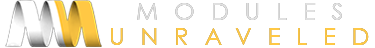This is just a little extra I thought I'd throw in for you. I'm going to show you how to set up a quick video gallery using the videos on our site.
First we need to Install a couple of modules.
Install
Then we'll enable the modules we need.
Enable Modules
- Chaos Tools
- Views
- Views UI
Now it's time to create the gallery view.
Create the view
- Go to “Structure => Views” (admin/structure/views)
- Click "Add new view"
- View name: Video Gallery
- Create a page
- Display format: Grid of fields
- Items to display: 9 (I'm going to have three columns, so I'm going to show nine videos because it's a multiple of three, and it will give me an even grid.)
- (Continue & edit)
- Select the grid settings
- Number of columns: 3
- (Apply (all displays))
Now we'll add the fields we want to our view.
- Add fields:
- Content: Video
- Uncheck “Create a label”
- Formatter: Video player
- Dimensions: 160x120
- Video: Duration
- Content: Body
- Uncheck “Create a label”
- Content: Link
- Uncheck “Create a label”
- Text to display: View more…
- Content: Video
Now, when we save the view, we can see our gallery at "/video-gallery". Looks good!