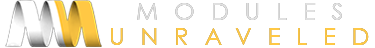Node Body | Modules Unraveled
In this video we'll modify the "No Results Behavior" and move our exposed filter into a block.
The No Results Behavior field provides the ability to display something when views would not otherwise return a result. You have the same options as header and footer, and this might be a good place to insert another view like a “Popular items” view so that the visitor isn’t left looking at a blank screen. We’ll just add some text for our example, but to see what the view looks like without a No Results Behavior, I’m going to unpublish chelsea’s Product #7.
The Exposed Form option provides the ability to separate view controls, such as our exposed filter from the view itself. Let's take a look at how we can move the exposed filter on the shop page into a block that we can position anywhere on the page, just like we would with any other block.