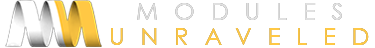In this video, we'll take a look at the first eight options in the "Other" section of the Advanced Settings.
- Go to "Structure => Views => Shop" (admin/structure/views/view/shop/edit)
Machine Name
The machine name of the display should almost never be changed. It’s used for theming, and must be unique within each view. If you decide you do need to change it, you can simply click the current name and enter your own.
Comment
The comment field can be used to leave a note to yourself, other or future maintainers to document the view. It is only accessible from within the Views UI, so it will never be displayed to site visitors. To leave a comment, simply click “No comment” and enter your text.
Use AJAX
AJAX is a great tool for paging, table sorting and exposed filters. When using AJAX, the entire page will not refresh, the data will just be fetched and replaced immediately. We’ll see this in action when we add a block to an existing view.
Hide attachments in summary
You have the option to hide attachments in summaries. This is a simple yes or no option. We’ll talk about attachments in another video.
Hide contextual links
Contextual links are the little “gear” icons that appear when you hover over certain content. If we take a look at the shop page, and hover over the top right corner of the view, we’ll see a gear that, when clicked, gives us the option to edit the view. If we set “Hide contextual links” to “Yes” this icon will go away.
- Click “No”
- [x] Yes
- (Apply (all displays))
- (Save) (Save the view)
Now, if we refresh the shop page, the “gear” icon is gone.
Use aggregation
Aggregation is a powerful feature that allows you to break results from a view into separate sections based on a field that is contained in the view. The example they give is: “you can group nodes on title and count the number of nids in order to get a list of duplicate titles.”
- Use aggregation
- Click "No"
- [ ] Aggregate (This is a relatively advanced feature, and we don’t need it for our view, so I’ll leave it disabled.)
- (Apply(this display))
Query settings
There are a few options in the Query settings.
- Disable SQL rewriting (This will disable SQL rewriting by modules that implement hook_query_alter() and node_access checks. Don’t touch this unless you know exactly what you are doing.)
- Distinct (There are times where views returns duplicate results, to remove duplicates from the view, you can enable distinct in the query settings. You’ll notice that it says “it does not always work” and that it “can slow queries down,” so don’t rely on this. But if you’re getting duplicate results and don’t know why, give this a shot.)
- Use Slave Server (I’ve never had to use a slave server, so I’m not an expert here, but there’s a great article on the Lullabot blog that covers querying a slave database with Drupal.)
- Query Comment (This is used to embed a comment directly into the query to be passed to the SQL server.)
- Query Tags (Query Tags are appended to the query and are useful for identifying the query in modules, which can be helpful for altering queries.)
Field language
If you’re developing a multilingual site, you can set the field language here. My site is not multilingual, so I don’t have any options here.